How to create Zeronet sites
Ok , guys i'm making this channel for one pourpose, help you guys to create sites for zeronet net.
With this guide you guys can create a site for any model that you want and will don't need to whait for me more.
The first thing that i will teach you guys is how create a site like the old JN archives.
But first i need to explain some things first:
The zeronet is complete open source, that means that you can open the code see how the zeronet works and make contributions on him, this will garantee that zeronet is safe, because you can see what is happening behind on the hood.
Python
Html, Css and Javascript
Yes
maybe(i dont need)
A verry good place to learn is on https://www.codecademy.com/
But sometimes you will have doubts and will need help, for this Google is a good friend.
Youtube is a awesome place too.
Definely not, you only need to know to basics and what you need to create your site.
About Zeronet:
Create a site to Zeronet is easy(if you have the basics)A Zeronet site is a the same thing that a static site, the javascript do the job to make the page dynamic.
For the first tutorial i will show how to create an archive using the same script that i use to create the old site.
You will need a code editor, i use de Visual Studio Code but you can use any code editor.

This tutorial was made by Zupport but i make some commentaries.
Step 1
Clone "Zupport" (should be in the site list on the ZeroNet start page, otherwise visit http://127.0.0.1:43110/zupport.bit )
Step 2
Quit ZeroNet.
(Close the Browser don't work, realy close Zeronet.)
Step 3
Copy the following file (from the original Zupport folder) to your clone folder:
1G4zGXH22BotpeUQuHpjp5CimvRX8mfPBz/data/users/content.json
Step 4
Delete all subfolders of yourclone/data/users
Step 5
In the file yourclone/content.json adjust the values:
"description"
"title"
this is a json file, if you don't know how to work with json, please go to https://www.json.org/ or search on Youtube.
Step 6 (optional)
In the same file, add and adjust the following line beneath "description":
"domain": "yourbitdomainname.bit",
If you don't have a .bit domain use the zeronet address.
Step 7
In the file yourclone/data/settings.json adjust the values:
"siteName"
"siteAddress" (34-digits address or bit domain name)
"boards"
Step 8
In the file yourclone/data/users/content.json adjust the values:
"address"
"signs" (only the first part, before the colon)
Step 9
In the file yourclone/js/nullchan.js search and adjust the text:
- zupport.bit (if you want ascii art on your front page, replace it with the same siteAddress you entered in step 7. Otherwise leave it unchanged.)
- Yet another ZeroNet support page (This will be the tagline on your front page)
Step 10 (optional)
Add custom ascii art to your front page. The ascii art is located in the file yourclone/js/nullchan.js.
It starts after the string createElement("code",null," and ends before "));return".
You can use this site http://patorjk.com/software/taag to create a ascii art.
Step 11
Sign your site. (First the inner path, and then the whole site.)
python zeronet.py siteSign addressofyourclone --inner_path data/users/content.json
python zeronet.py siteSign addressofyourclone
this is a console command, but you can use the zeronet controll bar to do the same:
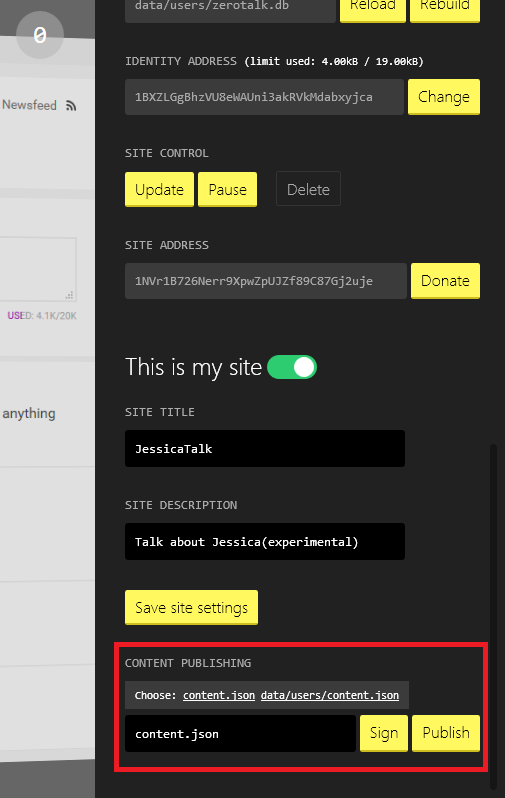
Step 12 (optional)
Publish your site. You can skip this step if your site is brand new and unknown to other peers.
python zeronet.py sitePublish addressofyourclone
Again use the controll bar to do this.
Step 13
Done.
Author of this page: